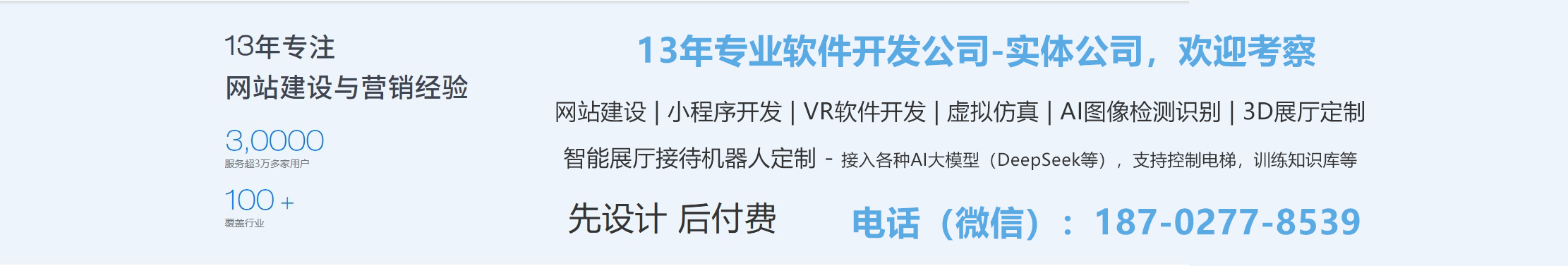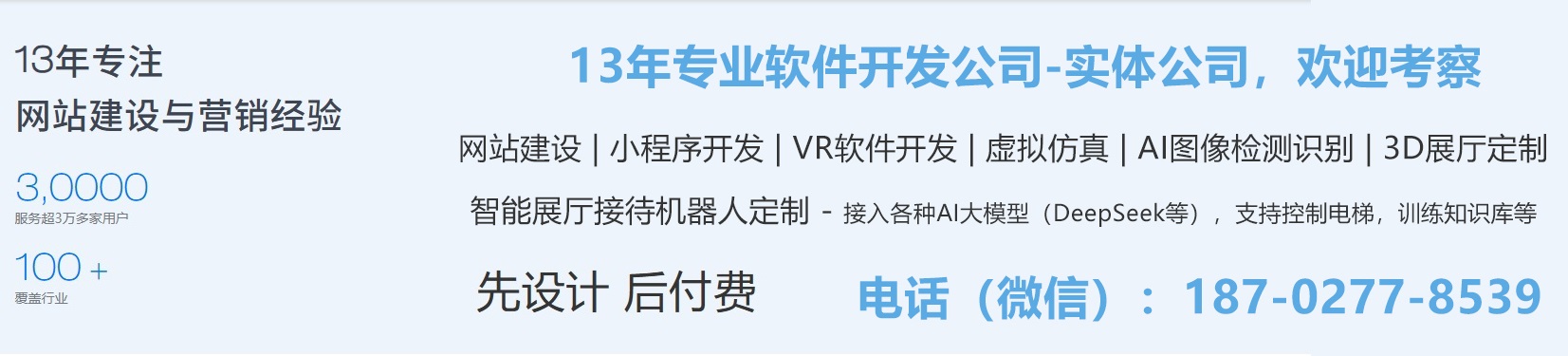JavaScript展示3D模型:从零到hero的实战指南
关键词
给您推荐相同类型的内容:
-

武汉云展厅直播功能:助力数字化转型
武汉云展厅直播功能详解,了解如何利用云展厅实现高效会议与互动体验。武汉作为中心城市,云展厅助力企业数字化转型,提供直播、数据分析等多项功能。 -

武汉云展厅VR接入助力数字化转型
武汉云展厅通过VR技术实现互动展示,助力企业数字化转型与创新发展。 -

武汉云展厅:提升营销效率的秘密武器
武汉云展厅作为一款高效的数字化营销工具,帮助武汉本地企业实现精准营销。了解其核心功能和适用场景,助力武汉企业提升品牌影响力。本文详细解析武汉云展厅的营销优势··· -

武汉云展厅内容管理:专业的解决方案与优化策略
本文详细介绍了武汉地区云展厅内容管理的重要性、现状及解决方案,提供专业的优化策略和实施建议,助力武汉企业实现数字化转型与提升用户体验。